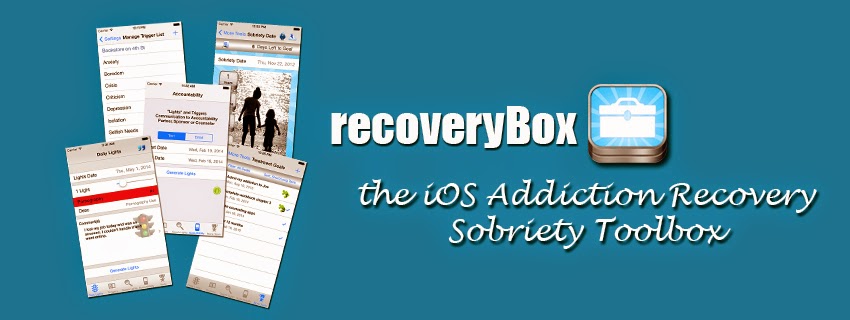Adding your lights and customizing activities for yourself is very easy. And once you have added your Green Light Category activities, entry will be a snap which WILL raise your compliance during your addiction recovery treatment.
First, comments for Green Lights (which are the activities that you do daily) are really only there for your own accountability and record keeping. In other words, your accountability partner is going to know how many green lights you are aiming to get a day but doesn't really need to know all of the details. From day to day these are going to change as you start to take care of yourself more and more. So to have them know that you took a shower may not be the most important detail but for you it just might be.
(However, yellow and red lights require comments and can't be selected from a list..so this will only apply to your Green Lights. And your accountability does need to know the why for a yellow or red light.)
To add a comment (an activity) for a Green Light, just click on the Comment(s) field where the Stop Light is. From there you will be brought to a screen where you can either type in your comment OR you can click the Select From Comments Button.
Don't worry, just because you want to select from a list for quick data entry doesn't mean that you can't edit it afterwards. You'll see.
The comment list that you build is based on which Green Light you selected on the initial screen. In this case, we are working with the G1 Physical Self Care. You will only see the associated comments (again think activities) which makes it easier so that you are not searching through a long list.
Now, you may select just one activity if you are the type of user who is entering Green Lights one by one during the day as they occur. OR, if you are the type of person who wants to do all entry of lights at once then you can select more than one from the list.
Don't see what you are looking for?? Want to add another more personal activity?
No problem. Just select Create Personal Comment for Category.
OK, add what you would like. Let's say you want to track that you shower each day. OK. Add that. You only have to add it once and it's in your list forever (or until you decide to delete it! to delete from the list just swipe like all other Apple apps).
OK, select the new activity that you just created and hit done.
Well, since comments are like a personal journal, it would be a shame to have written thoughts and then get them overwritten. The system will prompt your to either Replace your existing comments with the newly selected activities or to Append it to the end of what you already wrote.
For kicks and giggles select Replace.
OK, you have the ability to change what the comments look like here. Remember selecting from the list is just for quick data entry but it needs to be personal to you so feel free to edit if you so desire. Now hit save.
And there they are ready to go. Since I wanted to add all 3 of my G1's at one time I select 3 from the spinner so I get credit for 3 Green G1 lights. If you want to edit your comments before you Generate Lights , just click the Comment(s) field again and it will allow you to edit them as you please.
Not everyone is going to want to document green lights to such a degree but it's there if you want to.
The idea behind this is to have a number of Green Lights that you are shooting for each day and let your accountability partner know that number. When you text/email your Lights they will be able to see how many you had for the day. Change your goal higher and higher as you progress in your treatment and you will start to see how your life style begins to reflect that of someone taking care of yourself. Your habits will change.
Don't have recoveryBox yet and want to the latest mobile app for addiction recovery, then visit the iPhone Apple app store.
For more information about recoveryBox and all the features, then visit recoveryBox's website.Personal Lights Comments (activities) List.